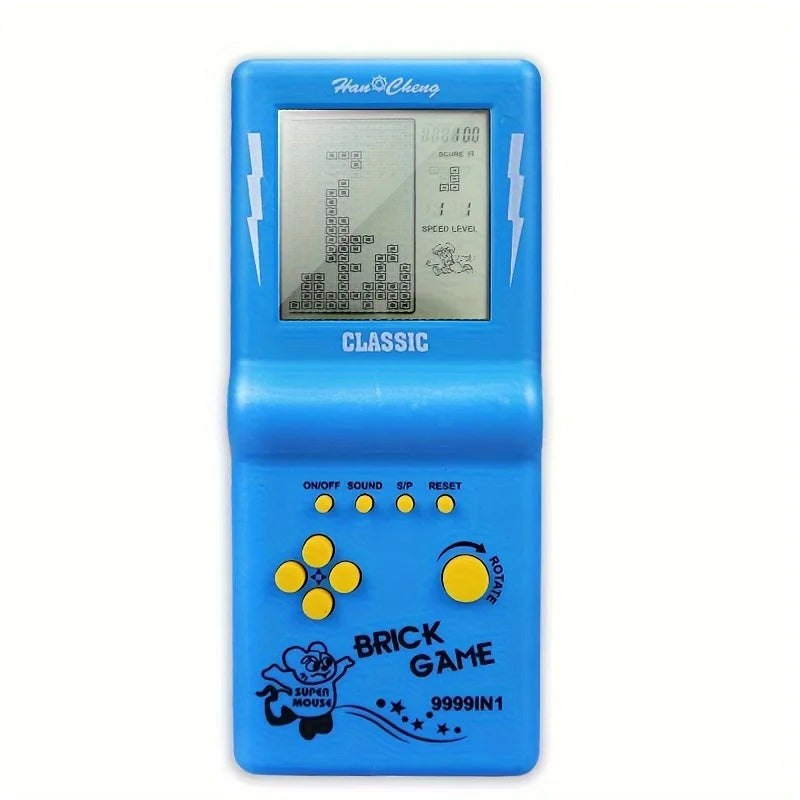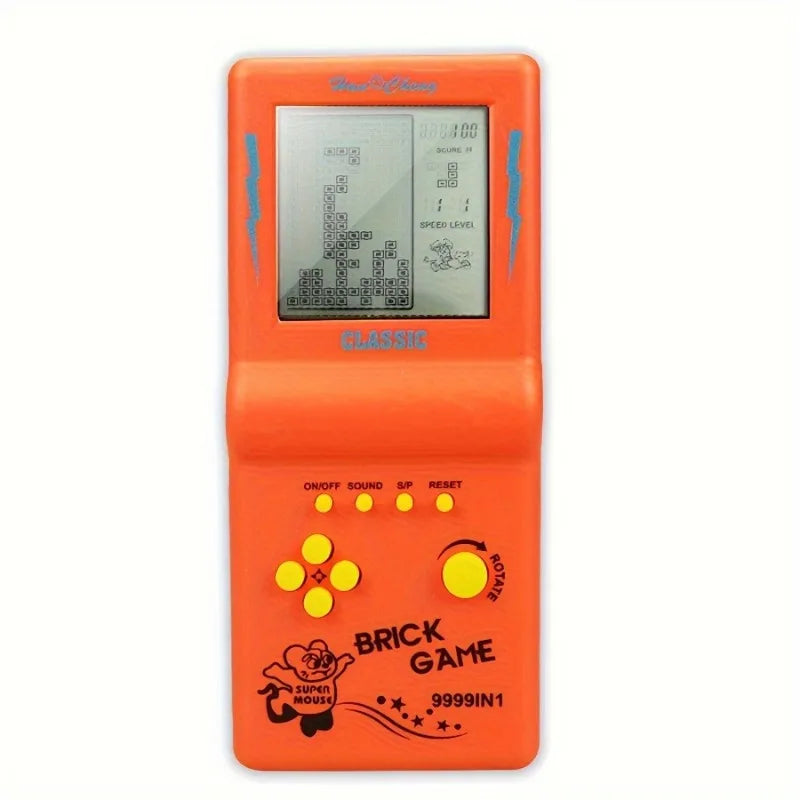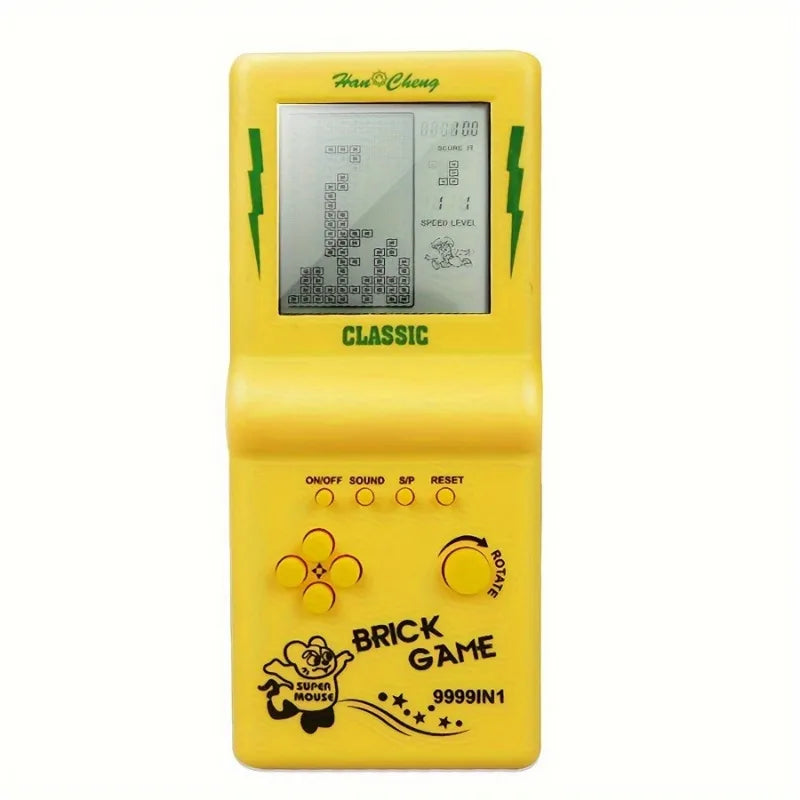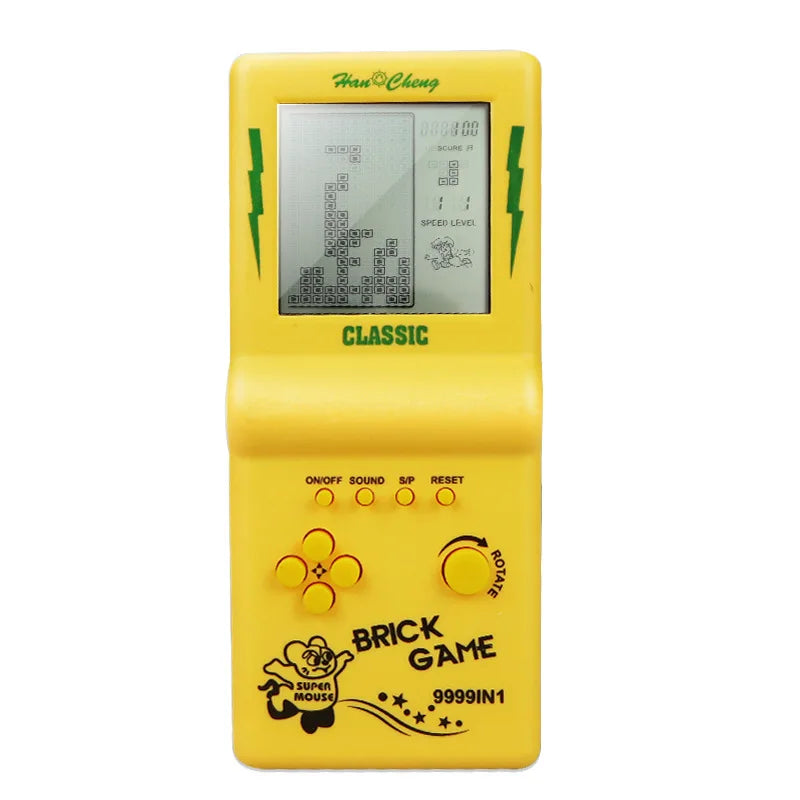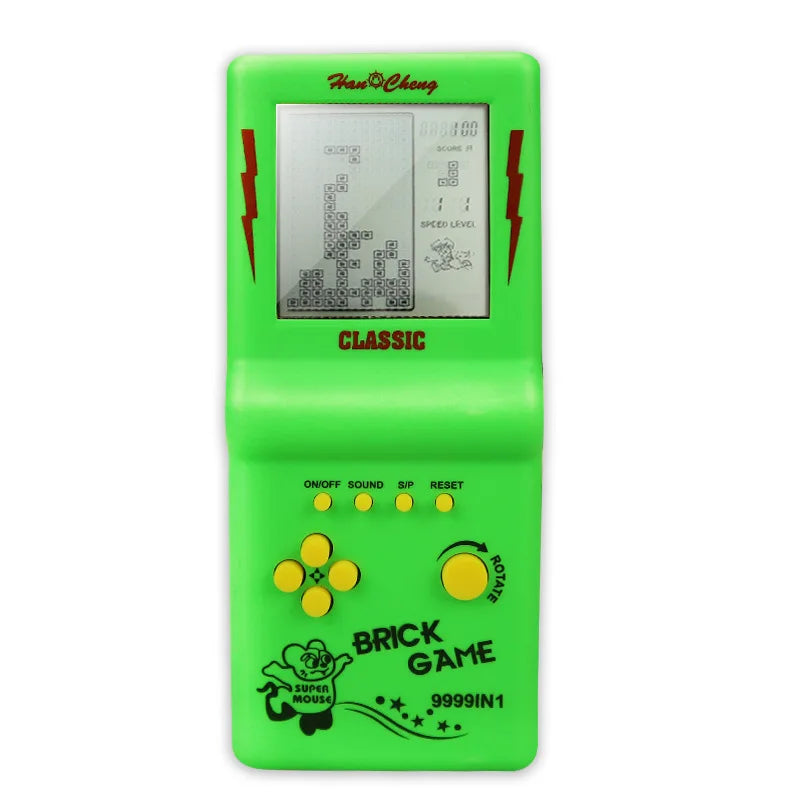1
/
of
6
My Store
Vintage Brick Game Console Handheld Puzzle Games Nostalgic Retro Pocket Gaming Device Plastic Material Ideal for Teens and Adult
Vintage Brick Game Console Handheld Puzzle Games Nostalgic Retro Pocket Gaming Device Plastic Material Ideal for Teens and Adult
Regular price
$7.48 USD
Regular price
$11.22 USD
Sale price
$7.48 USD
Unit price
/
per
Couldn't load pickup availability
Key function:
RESET button restores the game to its initial state
SOUND sound switch
PAUSE/START pause/continue key
ON/OFF switch key
UP DOWN: Before starting the game, press up or down to select 1-99 (the big characters displayed in the middle of the screen) to adjust the difficulty of the game.
Right-click RIGHT/SPEED. Before starting the game, you can select 1-10 to select the speed in the game. It is used to control the direction in the game.
LEFT/LEVEL left button Before starting the game, you can choose 1-10 to select the height of the block to increase the difficulty of the game. It is used to control the direction in the game.
ROTATE/DIRECTION function key: Press it before starting the game to select the A----Z game, which plays the role of firing bullets or transforming in the game.
Memory function: You press the pause button, and then press the switch to turn off the machine. When you are done, you only need to press the switch button to continue your previous game (without removing the battery).
Applicable age: children over three years old







RESET button restores the game to its initial state
SOUND sound switch
PAUSE/START pause/continue key
ON/OFF switch key
UP DOWN: Before starting the game, press up or down to select 1-99 (the big characters displayed in the middle of the screen) to adjust the difficulty of the game.
Right-click RIGHT/SPEED. Before starting the game, you can select 1-10 to select the speed in the game. It is used to control the direction in the game.
LEFT/LEVEL left button Before starting the game, you can choose 1-10 to select the height of the block to increase the difficulty of the game. It is used to control the direction in the game.
ROTATE/DIRECTION function key: Press it before starting the game to select the A----Z game, which plays the role of firing bullets or transforming in the game.
Memory function: You press the pause button, and then press the switch to turn off the machine. When you are done, you only need to press the switch button to continue your previous game (without removing the battery).
Applicable age: children over three years old







Share